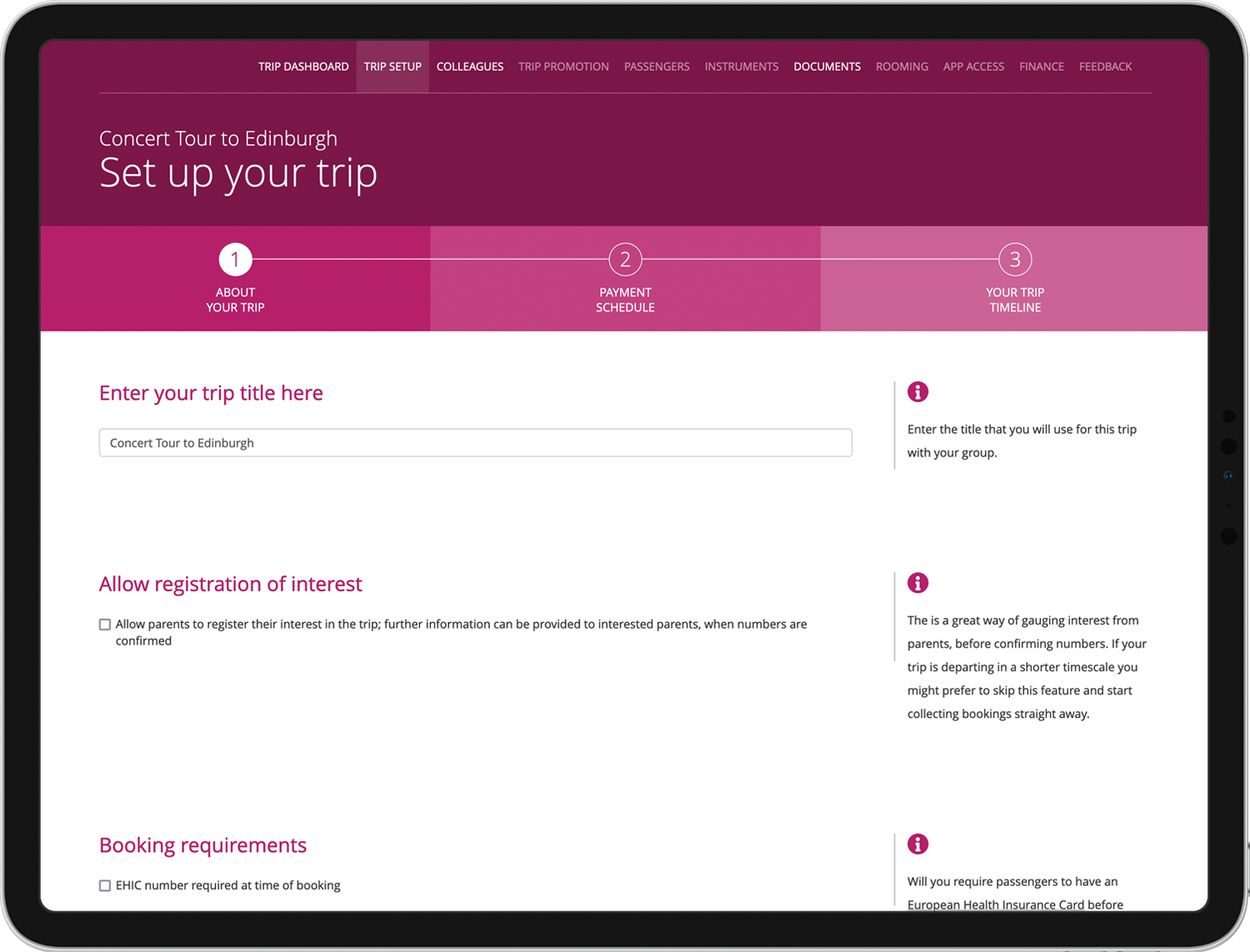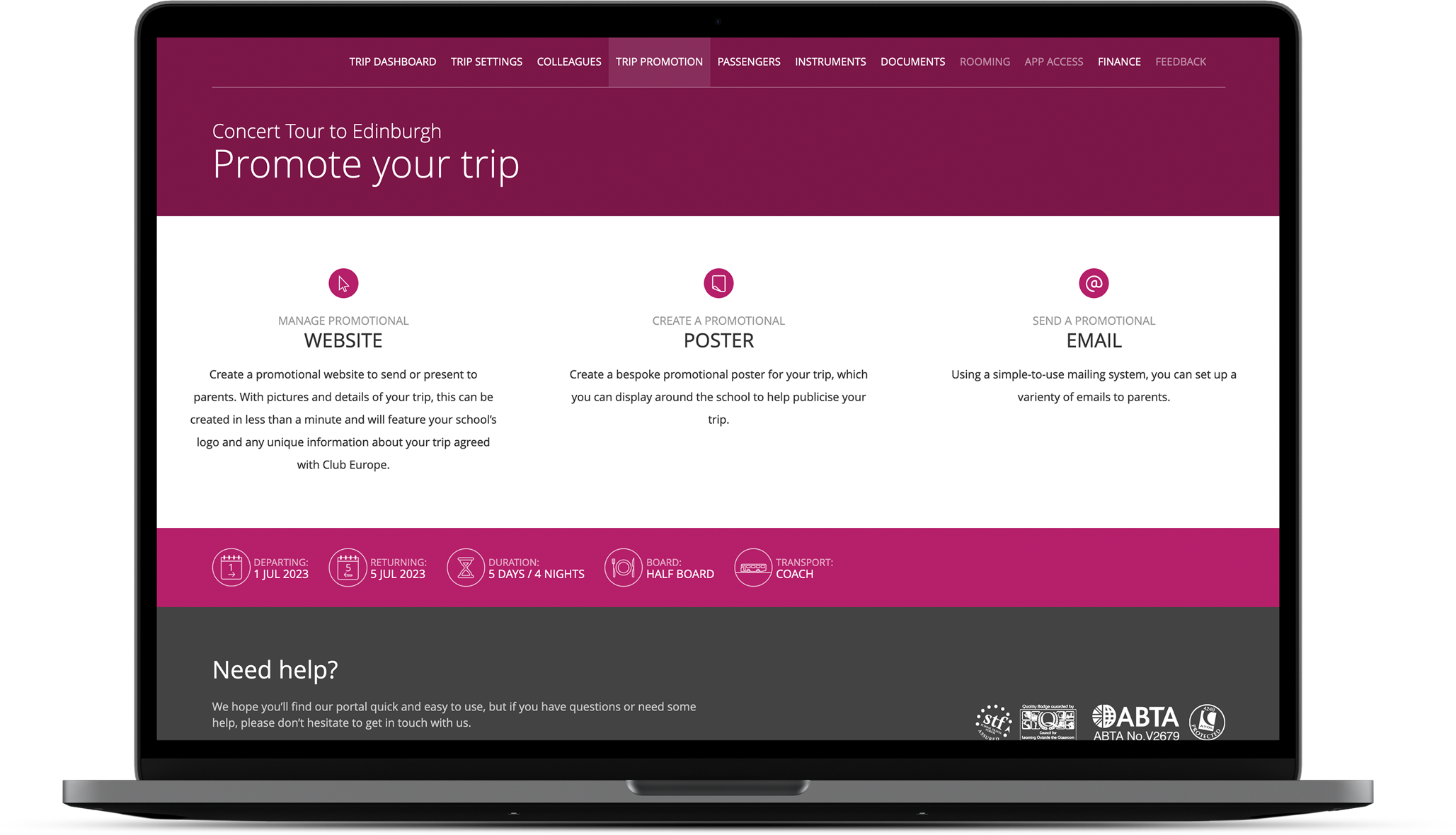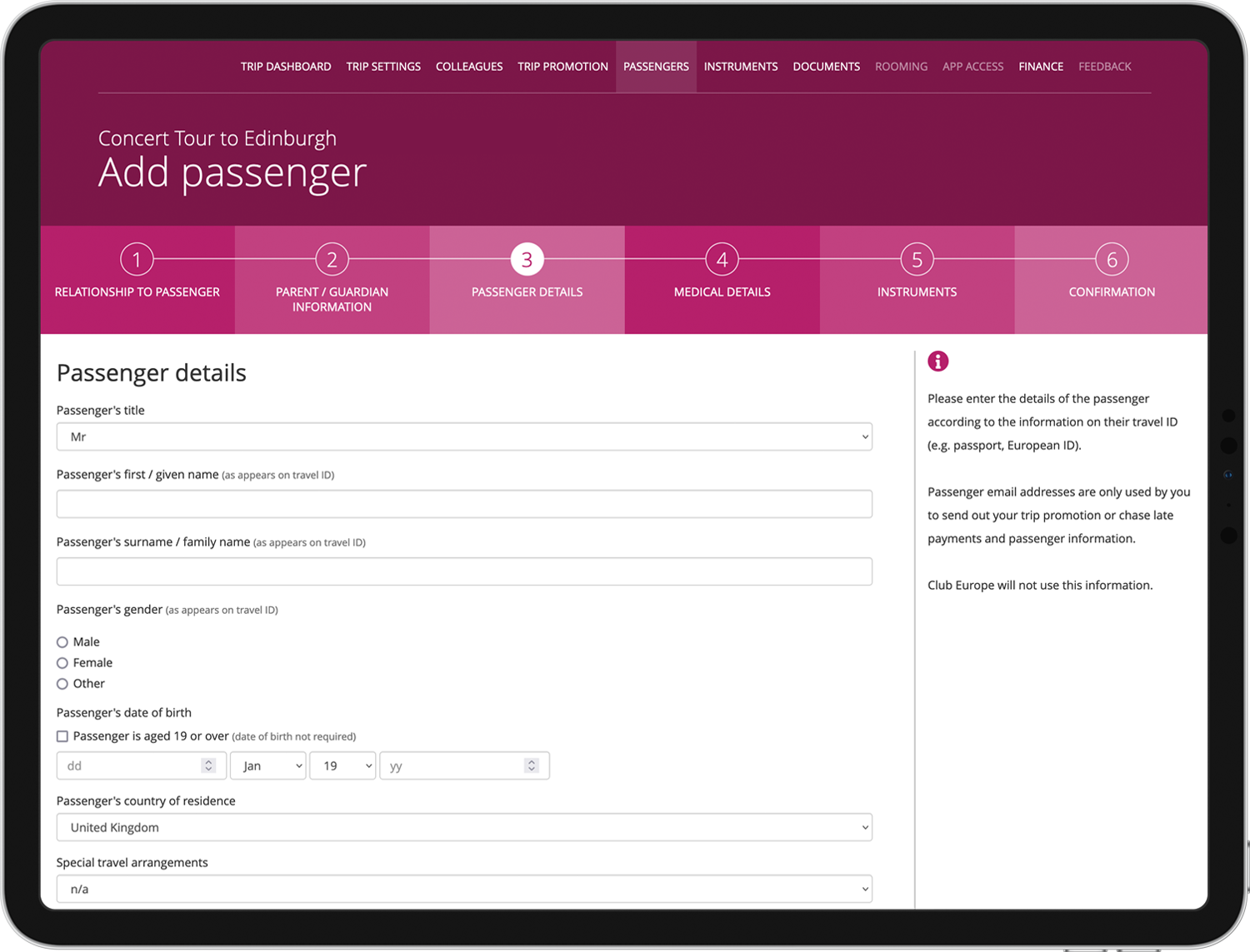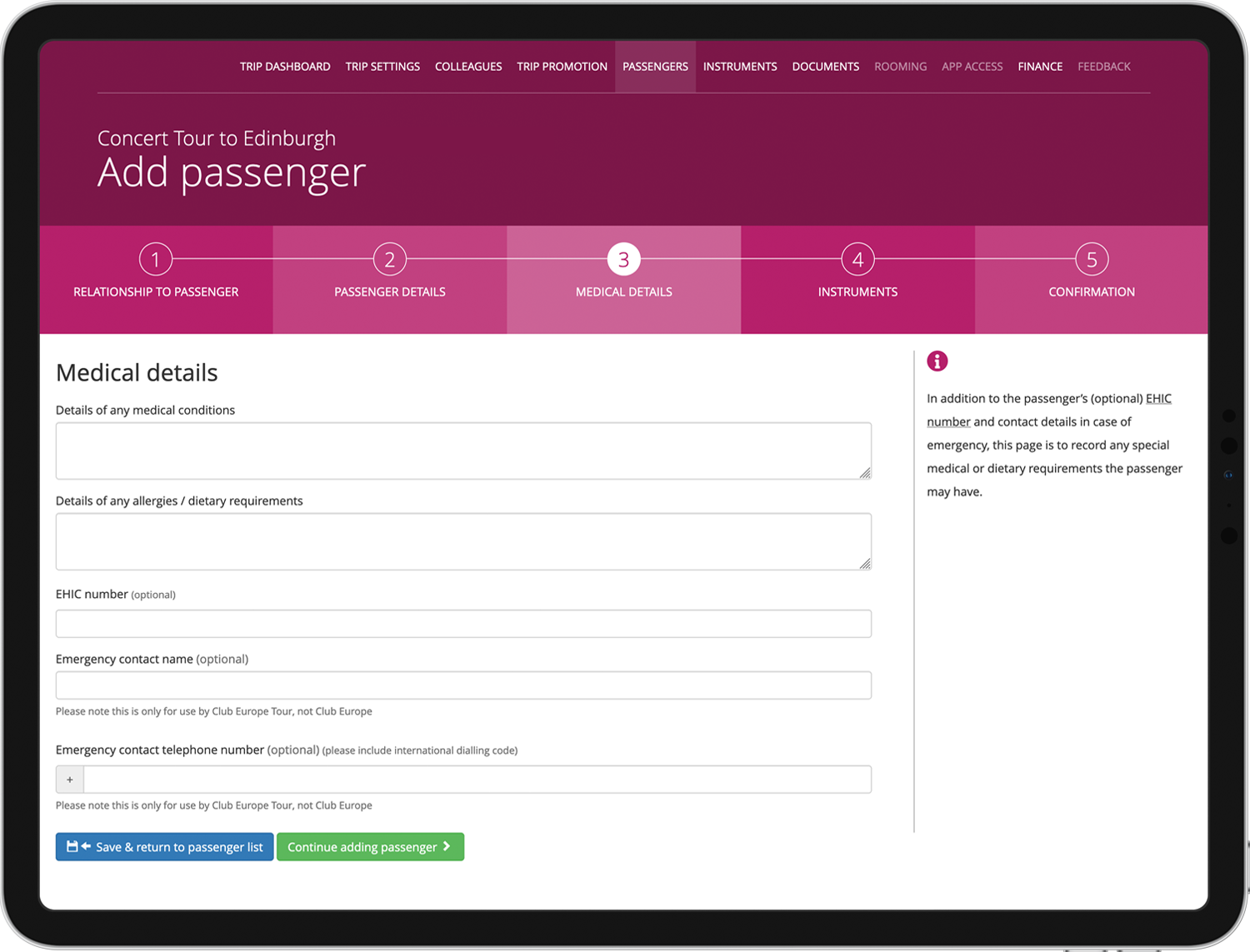Freephone: +44 208 772 6446
-
- About us
- My Club Europe
- Our Commitment to Sustainability
- Club Europe's Experience
- What makes us different?
- Frequently Asked Questions
- Who tours with us?
- Meet the team
- Club Europe and Keys of Change
- Top tips for first time tourers
- What our customers say
- Our video wall
- Our international partners